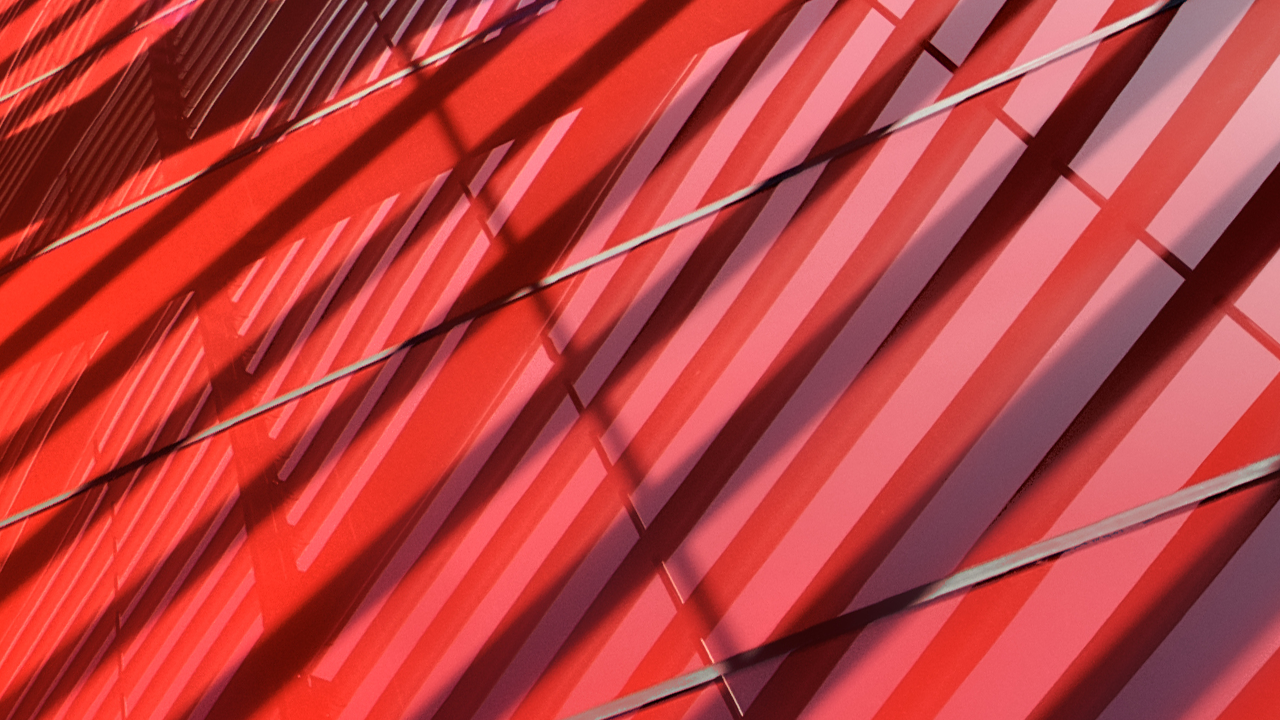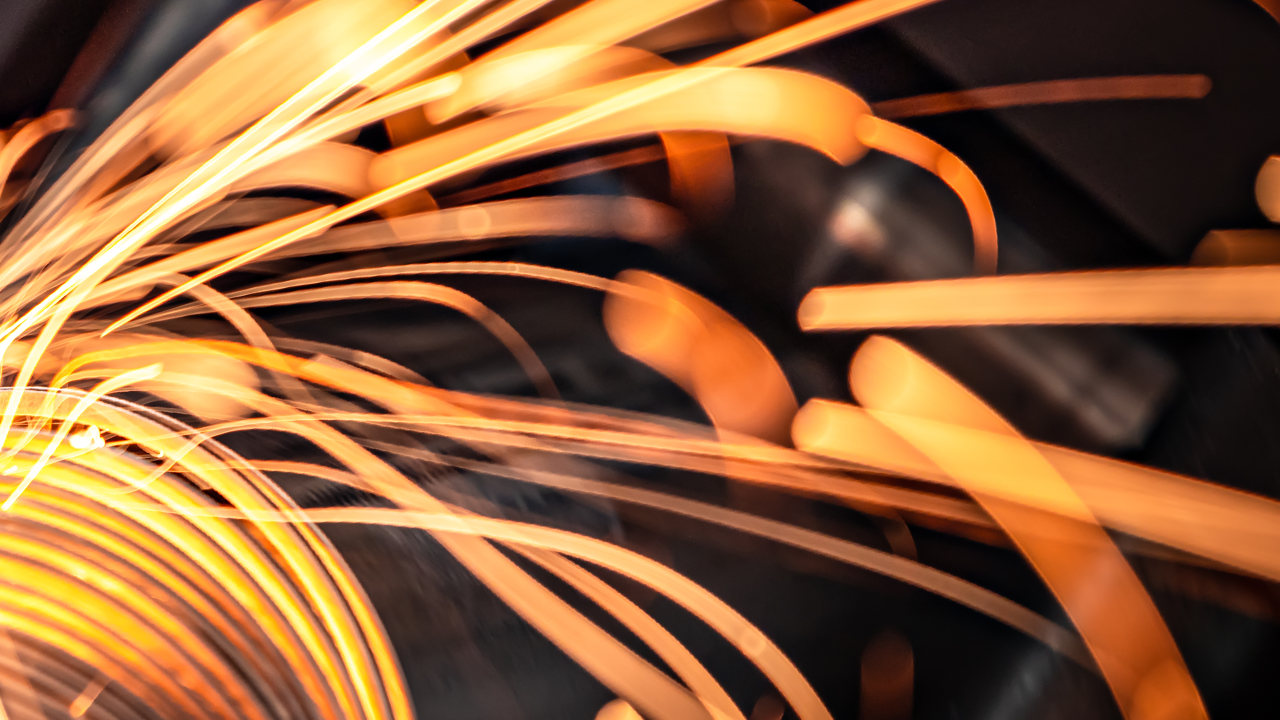Description
Working with raster images presents a unique set of challenges. Oftentimes a raster image may be so degraded that it will benefit from a vector redraw. At other times, adding vector to just part of the drawing may meet your requirements. In either case, working with raster images can be frustrating, but fortunately AutoCAD Raster Design software has integrated tools that make the process less painful. Couple these tools with the power of AutoLISP® programming, and your process just got a whole lot easier, faster, and more accurate. This class covers the thought process behind enhancing raster commands, shows you the fastest ways to get the job done, and helps you take the first steps toward a smarter way to use AutoCAD Raster Design, no matter which version you currently use.
Key Learnings
- Use the basic commands of Raster Design more efficiently
- Identify ways that your company can improve raster image workflows in AutoCAD
- Integrate AutoLISP routines to enhance Raster Design commands
- Generate faster vector from raster images
Downloads
Tags
Industries | |
Topics |
People who like this class also liked
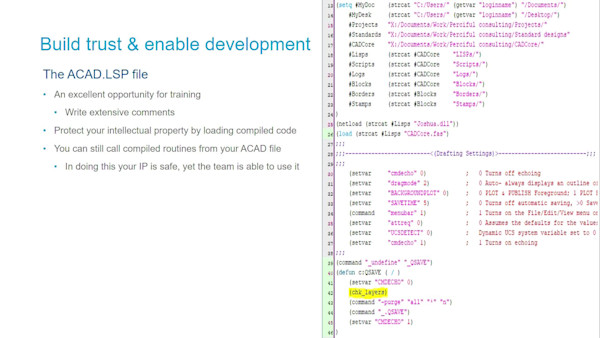
Industry Talk