Description
This class will introduce AutoCAD for Mac software and the special features it provides. In Release 2017, AutoCAD for Mac software has created an efficient, coherent, and more-Macintosh-compatible user interface. This includes an advanced toolset, toolbar, drawing tabs, and layout tabs, and a new command line and status bar. After this class, you will know how to use them and how to customize them. In addition, Datalink, Quick Select, Layer, and Visor are special features that are different from AutoCAD for Windows software. We will explain the benefits of these new features, and how they can help you to work faster. One common difficulty encountered by users of earlier versions of AutoCAD for Mac software is working on the same projects as AutoCAD for Windows software. The new server path-mapping feature can help you work seamlessly between both versions. This session features AutoCAD for Mac and AutoCAD.
Key Learnings
- Become familiar with the new UI in AutoCAD for Mac
- Learn how to transfer to AutoCAD for Mac from AutoCAD for Windows
Downloads
Tags
Product | |
Industries | |
Topics |
People who like this class also liked
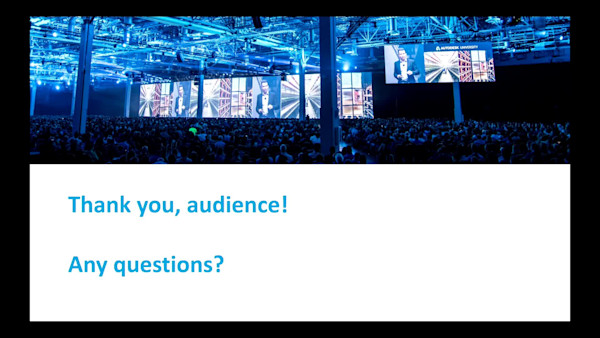
Instructional Demo