Description
Some CAD managers have to balance their “real work” (as billable employees) with their CAD management responsibilities (often considered nonbillable time). This can be a daunting and thankless assignment. Billable work and deadlines consume your workday, so the needs of CAD management get squeezed in between projects, during lunches, or after hours. But it’s possible to capitalize on some simple (and a few not so simple) AutoLISP tricks to make AutoCAD software do some of the heavy lifting or tedious tasks of CAD management so you can get back to your work (and back to your life). Like many tools, AutoLISP can be intimidating, frustrating, dangerous, and powerful—all at the same time. But as with any tool, understanding how it works and how to work it makes a huge difference. In this session, we’ll look at some real-world scenarios, a number of examples, and a variety of resources you can capitalize on back at your company.
Key Learnings
- Learn how to overcome limitations of AutoCAD software’s configurations with some simple AutoLISP code.
- Discover the powerful role standards play in enabling automation via AutoLISP.
- Learn how to capitalize on AutoLISP to check, apply, report, and maintain company standards.
- Learn how to create AutoLISP code that adapts to project, client, or user preferences while preserving company standards (and your sanity).
Downloads
Tags
Product | |
Industries | |
Topics |
People who like this class also liked

Instructional Demo
Tool Palettes: The Power of Standards
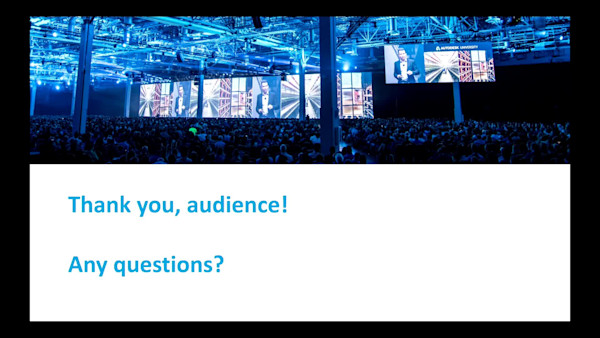
Instructional Demo



